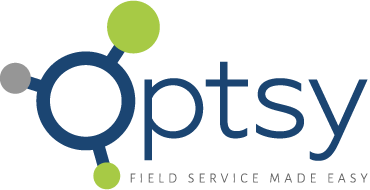Warehouse Management System & Work Order Updates to Maximize Production
Here at Optsy, our customized software program can act as a warehouse management system for construction companies, HVAC companies and more. Our software can also help you run your business more efficiently by organizing and tracking your field service jobs in one place.
We currently serve customers who own or operate businesses in:
Construction
Electrical
HVAC
Landscaping
Plumbing
And other field service industries!
If you are looking for top-of-line management software or a management system for any small- or medium-sized field services business, Optsy has options to help you optimize your company’s performance in the field.
Familiar with Optsy software? Already use it daily?
If so, we are excited to tell you about the updates to our software interface we have made to create a more user-friendly experience in the communication portion of our program. This is just one of the ways we strive toward meeting our customers’ expectations associated with our management systems. Recently, we have noticed a need for better inventory tracking in the software we distribute and customize for our clients.
Along with a more advanced warehouse management system for construction and HVAC companies, managers and owners of small- to medium-sized businesses who purchase and utilize Optsy software have mentioned the need for better communication in work orders given to technicians in the field.
Both issues are addressed in our newest software interface update.
Warehouse Lookup Update
As those of you who are familiar with Optsy’s field service management software program may recognize, there is a new icon located underneath the “Lookup Manager” tab.
New: This icon, titled “Warehouse Lookup” is one of Optsy’s newest features created to enhance your business’s performance in relation to inventory tracking.
Old: The older versions of our software provided our customers with a basic inventory tracking system and warehouse management system, but a common suggestion that we received was for Optsy to establish a more accessible, fluid stock item system that could help business owners, managers, and technicians in the field see exactly where each specific inventory item is located within the company.
Our new “Warehouse” screen gives the user(s) a more functional understanding of where stock items are being kept within the company.
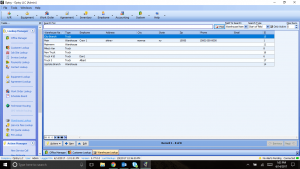
How does the Warehouse Lookup Update Improve Company Productivity?
Perhaps your company has multiple warehouses that contain inventory items and tools required by your technicians, but your field services management software program or warehouse management sytem only displays a complete inventory list without location specifics. Maybe your technicians are supposed to keep certain tools in their trucks that go with them to jobsites, but there is no way of telling which tools are in which vehicle, leaving your technicians without the proper equipment needed to complete orders. This could cost your business in the long run. You may have disgruntled customers if your technicians have to make numerous trips back and forth from customer jobsites to your company’s warehouse(s) to procure the proper tools necessary to complete a specific job.
This time-and-inventory management issue could potentially hurt your profit margin in the long run, which is why Optsy has integrated the new “Warehouse Lookup” update into its software interface.
When you click on the “Warehouse Lookup” tab on the left-hand side of your Optsy FieldOne Systems screen, a list of your business’s warehouses and company vehicles that have been entered into the program display themselves in list format. The columns listed across the top of the screen provide the user(s) with more information about each warehouse or company vehicle on the list including its location, employees assigned to the warehouse or vehicle, phone number, email address, and company identification number.
Instead of having one lengthy inventory list, Optsy users can now enter inventory into specific warehouses and company vehicles, making for more efficient inventory tracking from the office and the jobsite.
All owners, managers, and technicians need to do is click on the desired warehouse or vehicle name on the list, and the inventory kept in each unit will be displayed. Along with more fluid and accessible parts listings for inventory tracking purposes, technicians and small-to-mid-sized business owners alike will also benefit from this new software interface update in relation to profits stemming from better time management practices.
4,000 Character Text Update
Not only does the latest version of our Optsy FieldOne Systems software interface include a more navigable warehouse management system, but it also features a new 4,000-character text area for custom sales within work orders called “Custom Field 30.”
To access and utilize this updated feature on our field management services software follow the below steps.
Click on the “Work Order Lookup” tab located on the left-hand side of the program screen underneath the “Lookup Manager” icon.
Then, you will select your desired work order from the list that you have entered into your Optsy program.
Click on the tab labeled “General.”
Following this, scroll down and click on the “Custom Fields” label.
Select the tab that reads “Custom Field 30.”
A text box will pop up that will allow you to type specific instructions for the desired work order that can be viewed by your technicians in the field.
This maximizes office-to-jobsite communication in order to meet and exceed your customer’s expectations. These real-time work order instruction updates can be the difference between having a one-time customer or having a repeat client.
For more information on Optsy’s field services management software interface programs or a warehouse management system, contact us or read through our website, and contact us directly at (201)-490-4309 with any inquiries about our software.