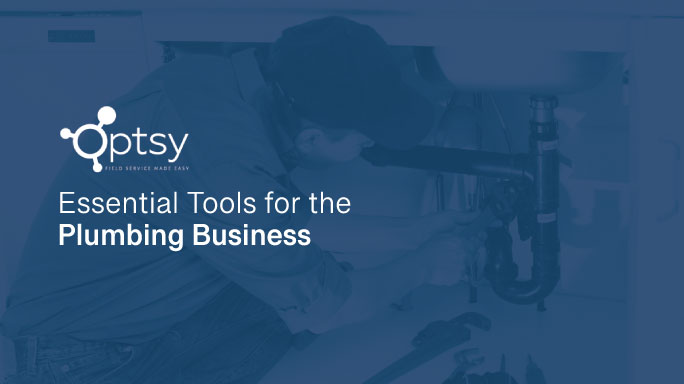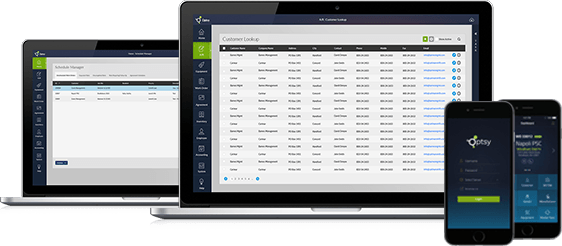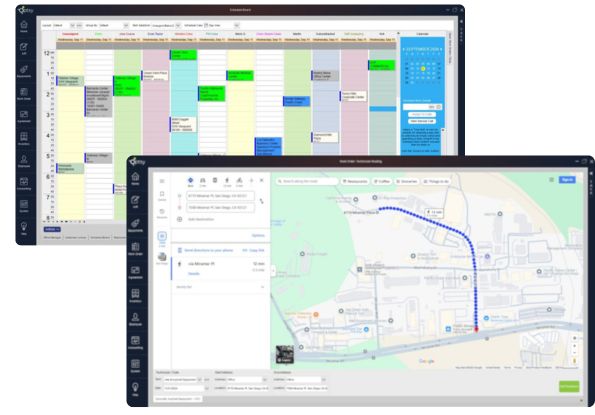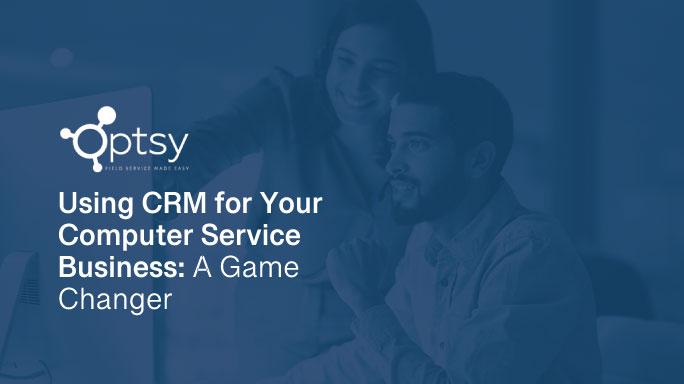Take your computer repair and IT service operations to the next level with Optsy’s all-in-one management software. It’s built to simplify scheduling, dispatching, invoicing, and customer communication all from one dashboard. From the first service request to job completion, Optsy provides the structure you need to work efficiently and deliver faster results. Whether you manage a small repair shop or a large field operations, this system keeps everything running seamlessly.
With instant data syncing, your technicians and office staff stay completely aligned. Technicians can view assignments, update job statuses, and upload notes or photos from any device. In the office, managers can track schedules, assign jobs, and monitor performance in real time. Fewer delays, fewer errors, and more time spent serving clients, it’s the kind of clarity every tech business needs.
Managing parts and equipment has never been easier. Optsy keeps your inventory, pricing, and vendor details in one place, giving you a clear view of what’s in stock and what needs to be reordered. Automatic alerts prevent shortages and overstocking, while tracking across multiple sites ensures every technician has what they need on hand. You’ll reduce waste and keep repair times on schedule.
Optsy also improves your interaction with your clients. Customers can request service, approve quotes, and make payments directly through the online portal. Digital invoices and service records make communication faster and more transparent. With Optsy, you build trust, speed up turnaround time, and keep your computer service business operating at its best.