Field Service Time Tracking and Employment Management
Improve your small business’s productivity with our time tracking software
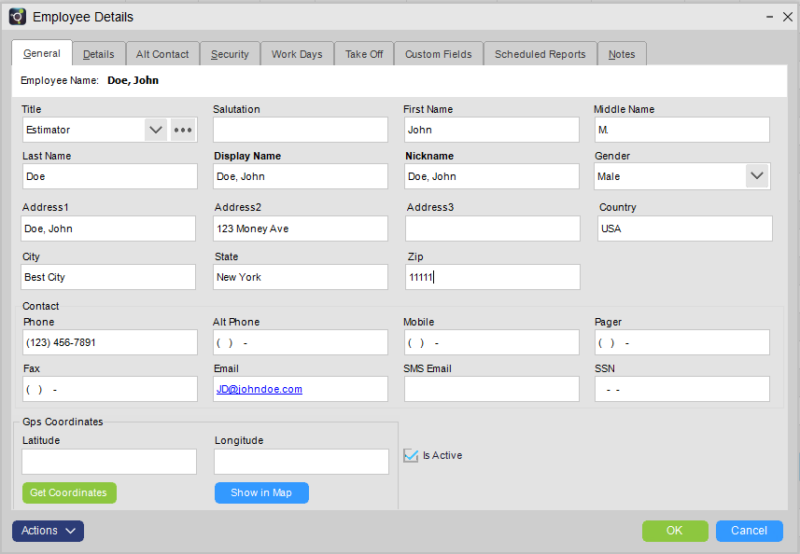
Running a small business is demanding enough. Between customer calls, scheduling jobs, and managing invoices, the last thing you need is to spend your day checking up on technicians. Optsy’s Field Service Time Tracking Software provides full visibility into how each team member’s day is progressing without micromanaging.
With real-time tracking and integrated reporting, you can monitor productivity, compare performance, and make informed staffing decisions. The system also helps you manage employee records, update user credentials, and control access rights from one secure dashboard. It’s the easiest way to keep your operations running smoothly while ensuring every technician stays on track.
Why you’ll love Optsy field service time tracking software
Technician Time Tracking
Follow your field technicians’ movements throughout the day in real time. Each job, break, and travel segment is automatically logged, helping you stay on top of scheduling, job duration, and overall productivity. See who’s ahead of schedule, who’s delayed, and where your team’s time is being spent so you can make quick, informed decisions that keep the day running efficiently.
Skills and Productivity Insights
Track and measure technician performance over time with built-in reporting tools. Identify where your staff excels and where extra training could help. By comparing job completion times and outcomes, you can reward your top performers, improve underperforming areas, and ensure consistent service quality across your business.
Employee Record and Status Management
Keep every staff detail organized and accessible in one secure place. From contact information and certifications to current job status, Optsy makes it easy to manage employee data on the go. This ensures you always have the right information, whether you’re checking availability, verifying credentials, or handling an emergency.
Software User Rights and Credentials
Grant or adjust access levels for individual team members in seconds. Control who can view, edit, or approve specific data within the system to maintain accuracy and security. Whether onboarding a new technician or updating senior staff permissions, Optsy’s centralized management keeps your data protected while ensuring the right people have access when they need it.
Every Feature Working for Every Task
Scheduling & Dispatching
When a technician is scheduled for a job, time tracking starts automatically. Travel time, job start, and completion are all logged in real time, giving you full visibility into how each day unfolds. Managers can see which routes are efficient, where bottlenecks occur, and how workloads can be balanced to improve productivity and response times.
Service Agreements
Recurring maintenance contracts are directly connected to time tracking. Each visit, inspection, and repair is automatically timed and recorded against the correct agreement, ensuring all labor is billed accurately and maintenance schedules stay on track. With this integration, you’ll know exactly how much time each contract requires, helping you price services and forecast profitability more precisely.
Invoicing & QuickBooks Integration
Every tracked minute flows seamlessly into Optsy’s invoicing and QuickBooks integration. Labor hours are automatically calculated, converted into billable time, and synced with your accounting software in real time. This eliminates manual data entry, reduces errors, and ensures your invoices and payroll stay accurate across the board.
Task & Employee Management
Each technician can start or stop time directly from the Optsy mobile app, add notes, and mark job stages like “in progress” or “complete.” These updates sync instantly with the office dashboard, allowing managers to track performance, assign follow-up tasks, and keep team workflows moving efficiently.
Inventory Management
Time entries tie directly to parts usage. As technicians log start and stop times and record materials in the field, Optsy connects labor to the exact products used. Inventory updates automatically keeping your stock data accurate and your job costing precise. Reports show true job profitability, highlight overruns, and help forecast reorders based on real-time usage and demand.
Equipment Tracking
Every minute tracked is linked to the asset being serviced. Technicians select the customer’s equipment from the work order and clock time against specific diagnostics, maintenance, or repairs. Equipment history, serial numbers, and warranty details update instantly, showing total lifetime labor and cost per asset while helping identify which equipment demands the most service time.
Reporting & Analytics
All tracked data flows into Optsy’s reporting and analytics dashboard. Generate visual charts and graphs that display technician performance, project profitability, and overall labor efficiency. Managers can drill down into specific jobs, time entries, or assets, turning raw data into actionable insights that improve scheduling, forecasting, and team productivity.
Mobile Field Service App
The Optsy mobile app puts time tracking in your technicians’ hands. They can clock in and out from any job site, pause for breaks, or switch between tasks with just a tap. Each entry automatically syncs with dispatch, inventory, and payroll, no paperwork or phone calls needed. Techs can also capture photos, update job notes, and confirm customer signatures, all while time is accurately tracked in the background.
How Time Tracking Works Across Every Industry
HVAC Software
In the HVAC industry, every minute matters. Optsy’s time tracking software lets you monitor travel, diagnostics, and repair durations with precision. Technicians can clock in and out from the mobile app, track refrigerant usage, and log each stage of service in real time. Managers can view job timelines, compare labor efficiency, and forecast staffing needs for seasonal peaks. The result is streamlined scheduling, accurate payroll, and faster billing, all tied directly to actual time worked.
Plumbing Software
For plumbing businesses handling both routine maintenance and emergency repairs, time tracking keeps operations flowing smoothly. Optsy tracks the time each technician spends traveling, diagnosing, and completing a job, allowing you to analyze response times and true labor costs. Data integrates seamlessly with invoicing and QuickBooks, ensuring every bill reflects actual time and effort. This transparency improves cash flow and builds customer trust.
Electrical Contractor Software
Electrical projects often involve multiple phases: installation, testing, troubleshooting, and documentation. Optsy helps contractors log start and stop times for each phase, record materials used, and sync every update back to the office instantly. Managers gain visibility into how labor hours are distributed, allowing them to spot inefficiencies, manage overtime, and forecast project completion more accurately.
Refrigeration Software
Refrigeration companies rely on precision and compliance. With Optsy, technicians can log time spent on maintenance, temperature calibration, and repair tasks—right from the field. Reports highlight time spent per contract, per asset, and per technician, helping you evaluate service efficiency and identify where resources can be optimized. Each log automatically syncs to customer agreements and billing for full traceability.
Roofing Software
Roofing jobs can vary by weather, site access, and crew size. Optsy’s time tracking system captures every detail from setup to cleanup so you can measure how long each stage truly takes. Track crew productivity, allocate resources efficiently, and identify delays before they impact deadlines. Combined with the mobile app, supervisors can oversee progress remotely and ensure all hours are accounted for accurately.
Alarm & Security Software
In alarm and security services, precision and accountability are key. Optsy allows technicians to log time for system installs, inspections, and maintenance in real time. Managers can review completion rates, analyze labor costs, and ensure every recurring service call aligns with contract terms. Integration with QuickBooks and reporting tools provides a complete overview of performance and profitability across all service accounts.

