Field Services Management Software Offers Essential Job Work Order Updates
Here at Optsy we are excited to announce the release of two critical updates to the Optsy FieldOne Systems software interface. Job work order attachments are now easier to find, and previous agreements and service contracts from jobs can now be copied and duplicated.
Do you own an HVAC, electric or plumbing business?
If you are unfamiliar with our industry-specific, customizable software programs, Opsty FieldOne Systems is the go-to management program for companies participating in service industries that send technicians and other employees to jobsites. We have been improving communication between small-to-mid-sized business offices and employees in the field since 2001.
Already familiar with Optsy?
Perhaps your field services company has been optimizing jobsite efficiency and productivity with Opsty FieldOne Systems for a while now. If so, you have probably spoken or typed the words, “It’s hard for me to find my attachments.”
Opsty has resolved this issue with a recent software interface update that organizes your attachments by work order number.
Slot Attachment Update
New: Business owners, managers, and technicians in the field can now view uploaded pictures, videos, and documents with ease for their job work orders. All one has to do is click on the “Work Order Lookup” icon located under the “Lookup Manager” tab on the left-hand side of the program screen. Simply type in and select the desired work order number, and click on the “Schedule” tab. Then, click the “Show Attachment” button next to the specific date that the attachment was uploaded to pull up pictures of equipment, contracts, job-site progress, and the like.
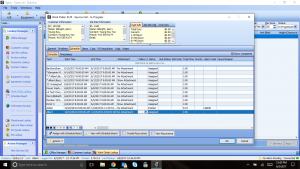
Old: Remember how difficult it was to search for attachments for your job work order? In previous versions of our Optsy FieldOne Systems interface, users had to go to the schedule board feature, select a certain date on which the desired job work order was performed, and then weed through mass amounts of data to find the attachment you wanted to view.
Optsy has improved its field services management software functionality by allowing you to group attachments, like JPEG images, by work order instead of by date—saving you time by increasing efficiency.
Copy Agreement Update
The newest update to Optsy FieldOne Systems software interface allows you to renew your annual customer agreements with ease.
New: Say “goodbye” to typing and retyping duplicate service agreements. You can now copy a service agreement through the “Actions” tab, which essentially creates a “one-size-fits-all” template for similar job types across multiple platforms.
All you need to do is click on “Agreement Lookup,” type in the agreement identification number that you would like to copy in the search bar, and select that agreement from the screen. Then, follow these simple steps:
Click on the “Actions” tab located near the bottom of the main screen.
Under the “General” tab, click on the “Copy Info” icon.
Select “Copy Agreement Details”
After you have completed these steps, search for the new agreement number that you have created for this duplicate service contract, paste the copied content into the new agreement number, and click “Okay.”


Old: Service field industry companies—specifically HVAC and plumbing businesses—use and reuse basic templates for annual or bi-annual service contract renewals. The older version of Optsy FieldOne Systems did not contain the newly updated “Copy Agreement Details” feature, which meant that each service contract had to be drafted from scratch. An office-based employee could spend extra unnecessary hours retyping generic contract information instead of moving on to other necessary workday projects.
The time and opportunity costs incurred by lack of fluidity in the older version of Optsy FieldOne Systems—which are key figures in your company’s overall profit margin—have been made obsolete due to the updated software interface’s efficient copy agreement feature.
How Can These Updates Positively Affect My Business?
Your field service industry company can be well-served by downloading the latest updates to your customized Optsy FieldOne Systems management software program. An efficient management system where technicians and managers in the office can communicate between one another with ease and clarity is essential to creating and maintaining a profitable enterprise.
Why you should update your Optsy FieldOne System:
Lessen office employee and service technician time expenditure by grouping all job work order attachments under the designated work order number
Find specific job work order attachments by clicking on the new “Show Attachment” icon located in the “Work Order” screen
Save office workers and managers time by using the “Copy Agreement Details” feature
instead of retyping a generic service order agreement from scratch for each new similar work order
Here at Optsy, we have been proudly creating management software programs for small-to medium-sized businesses for upwards of fifteen years. Whether you are a current Optsy customer, or are interested in purchasing a customized field service management program, we encourage you to view our website for product updates, or call us with any questions at (201)-490-4309.


