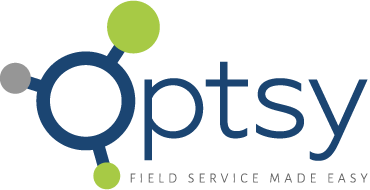Keeping Your Clients Warm This Winter with Better & Quicker Service
HVAC usually has two up seasons (summer for cooling needs and winter for heating) and two corresponding down seasons (logically, fall and spring). Good news: You’re about to enter into a strong revenue season and you’re no longer worried about boosting hvac sales. Bad news: If heating mechanisms even remotely falter, everything becomes “urgent client need,” and it will feel like you’re a rat on a treadmill. HVAC business seasonal downtime has some pros and cons and winters can get busy in this world.
Keeping your clients warm is important. We’re not necessarily talking about bringing them a blanket, but hey — in the interest of solid service work, you do whatever is necessary for you. (Mostly kidding.) Rather, you can make sure you’re consistently on top of their needs around heating — especially if you live in a colder-weather climate where on-the-fritz heating becomes a major issue for people. Long story short, you just need to keep your hvac clients.
With all of this in mind — including your busy winter season — we rolled out a couple of new updates to our field service management software this fall. A few of the notable elements that will be of value this winter include:
Inventory list enhancement: Our mobile users had been running into an issue where they tried to pull items from inventory lists that were already negative. That’s been fixed and overall, inventory lists are more reactive to inventory counts. You can also get desktop alerts when inventory is being removed. Better inventory management = higher first-time fix rate = happier customers = more retention and referrals. That’s an across-the-board win.
Calendar scheduling enhancement: Because scheduling was previously done on an annual basis, we didn’t incorporate the year into the schedule. We changed this to better accommodate holidays and specific days off. It should also be noted here that there are many holidays throughout the winter, including all those pesky Presidential birthdays.
Technician routing feature: You can now route and optimize routes by specific technicians. Some companies use a technician routing software, which is great, but you start running into issues when you have a lot of different programs that you’re attempting to integrate manually. On the schedule board, “route assistance” will now rearrange routes to be fully optimized according to the destinations scheduled. This is a huge update because, well, see the equation above. Technicians being routed better also leads to happier customers, which again leads to referrals and retention.
If you’re a service manager and have been considering field service management software, we can make it easy for you. Check out our checklist for choosing a field service software here. But one of the things we run into a lot here when working with interested parties who don’t necessarily sign the checks is this question: “How do I convince my boss that the price tag on FSM software is worth it?” Your job can be a bit more… undefined. Convincing takes time, and oftentimes in field service, numbers. Well, if you look above, you’ll see “happier customers” twice. In a perfect world, that would be enough — but we’re not naive, and we know it’s not the whole deal. So we put together an entire eBook on how to convince your boss that FSM software is a good investment. Grab it, print it out, circle key elements, and go from there. Any questions? Ask us. We look forward to helping you drive revenue in the freezing winter days!